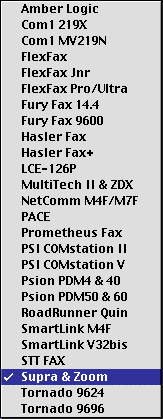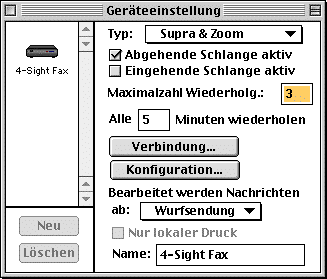4-Sight Fax
If you have further interests to use a TELELINK device analog over ISDN, you have to extend the modem configuration of the Comms-Server app via ResEdit.
Alle weiteren Hinweise auf dieser Web-Seite sind daher auf eigene Gefahr hin durchzuführen.
Die Kompatibilität ist ohne Gewähr.
We recommend the changes only to very experienced Apple users who are already familiar with ResEdit.
Please work NEVER with the original file of the Comms-Server app. Use instead always a copy to avoid any problems after the patch.